Keep those “document search” cringes at bay with this quick tip for collaborating in Teams!
Message at 4:15PM: “Hey, Jon! Did you get a chance to look over the comments I made last Thursday in the Word doc about our new proposal process?”
Yeah – we cringed too.
When collaborating on a document with team members, Microsoft Teams has a handy quick-access tool for users. Instead of digging through endless folders and files (because we can all admit even the most organized of us still lose things in epic folder structures) or scrolling through several days worth of chat history, use this trick instead:
- In Teams, open up the chat window for the team member with whom you are collaborating.
- After saying a quick hello and asking how their day is going – click on the “+” icon in the header bar.
- Choose the document type.
- Pick the shared file.
That’s it! While there’s no magic button for how quickly the project gets done, at least your day became a little easier to navigate.
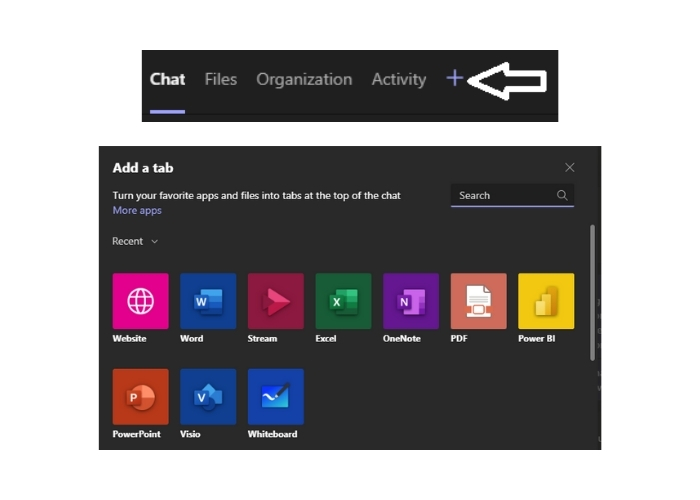
Don’t Have Teams?
Microsoft Teams offers a basic package that is free and perfect for small businesses needing a user-friendly video conferencing experience. Its chat makes communicating internally easy – especially in a growing remote-work world. Sign up for a free account and download it here.
Aisling Dynamics is all about working smarter. Have questions about your next Microsoft Dynamics project? We would love to help. Contact us today.
