Microsoft October 2020 Dynamics GP Release is Available NOW!
Microsoft releases new functionality for Dynamics GP around October of each year with (usually) an update around the year end for new tax changes.
This years’ release with new functionality is now available for download and upgrading your Dynamics GP System.
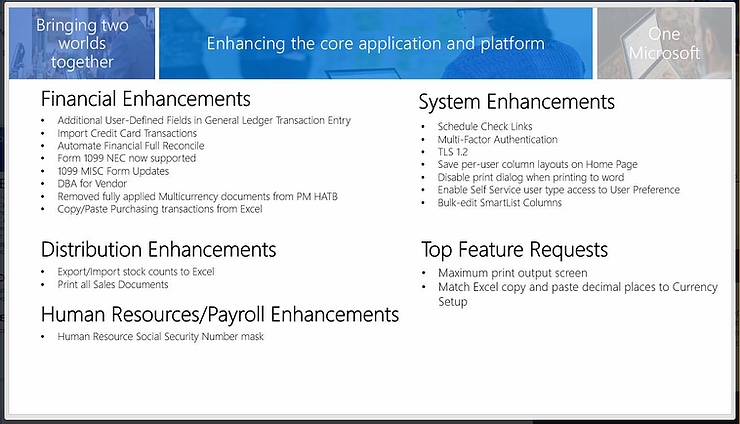
We did a blog a while back about expected new features, you can find that HERE.
Now that it has been released there is even MORE available!
FINANCIAL ENHANCEMENTS
There are UDF fields for use in General Ledger entries!
Let’s think on that! More ability to enter values for reporting purposes WITHOUT having to use other functionality such as Analytical Accounting, but even more room for valuable transactional descriptions!
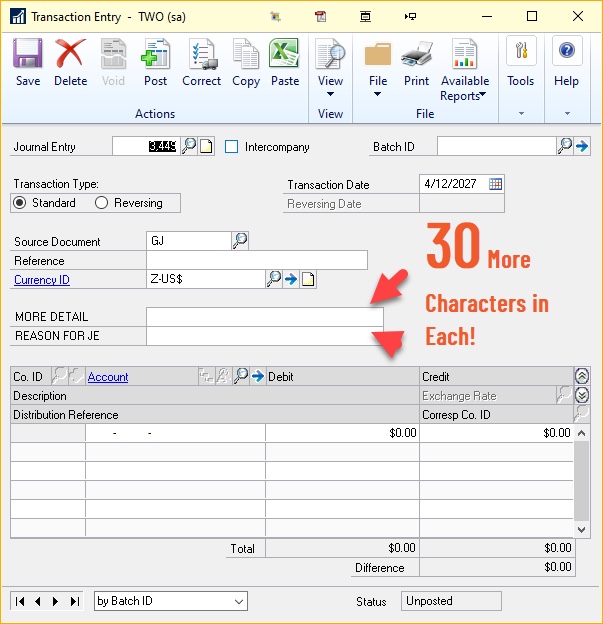
Copy and Paste Payables Transactions and Distributions just like in General Ledger!
Save money on some integrations, eh?
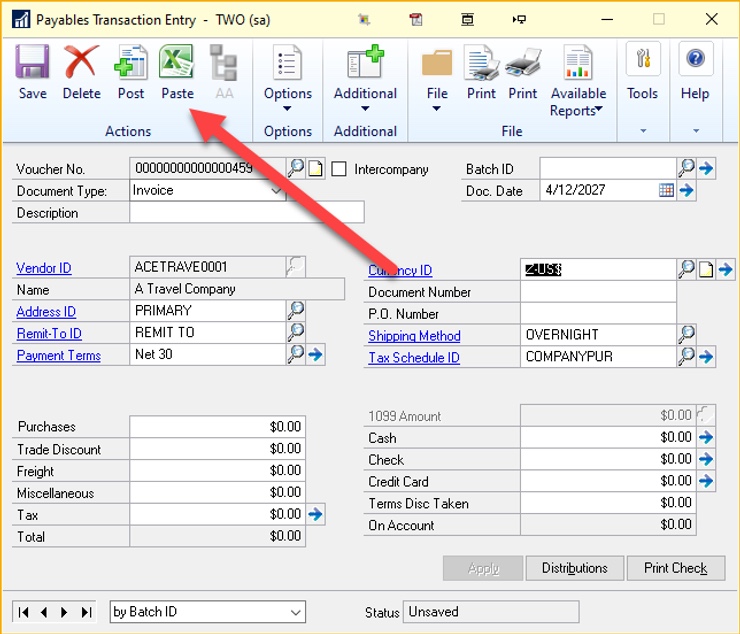
To be frank, I’m not a fan of this one as it requires you to fully setup your Vendors with DEFAUL accounts in the vendor setup, rendering this useless unless you are one of the lucky few that only code certain lines to vendors (no separate departments, no nothing, just the mapped accounts)
You can now import Credit Card Transactions!
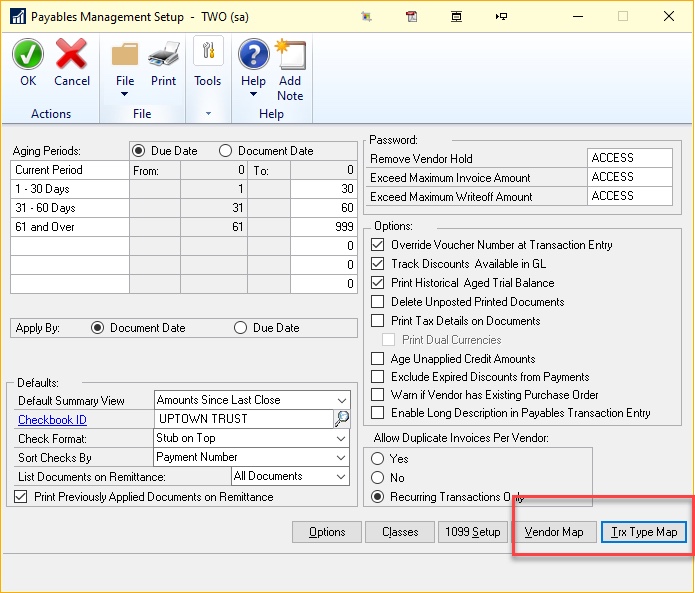
It takes a bit of setup, bur if you use GP for Credit Card imports, this is cool stuff, here is a link for more info on setting it up:
You can automate Financial Full Reconciles
- The new 1099 NEC form is supported!
- The IRS is releasing a new 1099 NEC form for the 2020 tax year. None Employee
- compensation, which used to be on the 1099 MISC form now has it’s own form!!
- In the Vendor Card in Options, you now have the option of selecting Non-employee
- Compensation as a 1099 tax type. The Utility “Update 1099 Information” also includes
- selecting Non-employee Compensation.
- This feature will be released for updates for users on GP2016 as well in the 2020 YE update!
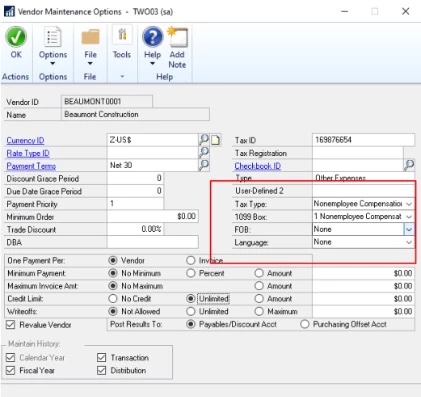
- The new 1099 MISC form is updated
- The 1099-MISC form has been revised to meet the IRS regulatory changes for the 2020 tax year. In the Vendor Card point to Options, point to Tax Type: Miscellaneous, point to 1099 Box, click the drop-down menu.
- Box 9: Crop insurance proceeds are reported in.
- Box 10: Gross proceeds to an attorney are reported in.
- Box 12: Section 409A deferrals are reported.
- Box 14: Nonqualified deferred compensation income is reported.
- Boxes 15, and 17 report state taxes withheld, and amount of income earned in the state, respectively.
- Box 7 was moved to the 1099 NEC form as a checkbox Payer made Direct Sales of $5,000 or more, etc.
- Box 16 the state number is not a currency field and it is available at the header level of the 1099 details window. Therefore, the data entered in the header will be shown in the form.
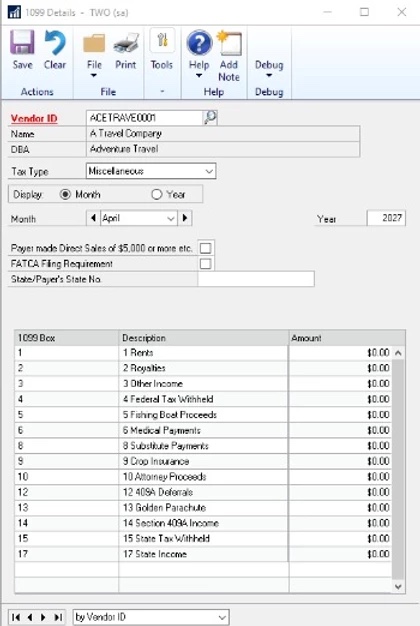
You can now add a DBA for a Vendor
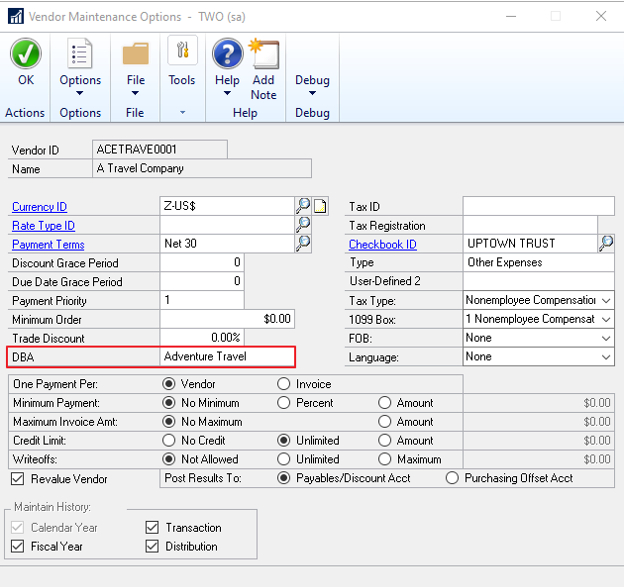
- This will highly effect how the Non-Employee Compensation works now on the 1099-NEC
You can also now remove fully applied Multi-currency documents from the PM Historical Aged Trial Balance (whew!)
DISTRIBUTION (INVENTORY/POP/SOP) ENHANCEMENTS
- You can now Export and Import stock counts to Excel
- You can Print ALL Sales Documents
- You can disable the system print dialog box when printing a Word Template
HUMAN RESOURCES/PAYROLL ENHANCEMENTS
- HR now has a Social Security Number mask like Payroll
SYSTEM ENHANCEMENTS
- You can now SCHEDULE a Check Links to run!! Wow!! No more 3am work for GP Admins!!
- Multi-Factor Authentication can be configures
- When you print to screen you can set to print in Maximum window and not the min
- TLS 1.2 is now used
- You can save per-user column layouts on the Home Page
- You can disable the print dialog when printing to Word!
- Enabling of Self Service user types gains access to User Preferences
- You can now Bulk Edit SmartList Columns!!
TOP FEATURE REQUESTS FROM THE USER COMMUNITIES:
- Maximum Print output screen
- Match Excel copy and paste decimal places to Currency
