This video demonstrates in detail and in various scenarios how to process sales returns in Microsoft Dynamics Business Central. It covers creating return orders from existing sales documents, handling exchanges by moving negative lines to new sales orders, linking to related purchase returns, and options like restocking fees. Key points are leveraging shortcuts to copy posted sales lines for credits, generating return warehouse receipts and credit memos, creating replacement orders, and configuring different return scenarios.
Chapters
00:00:01Introduction
The speaker introduces the topic as processing sales return orders in Business Central to handle situations like the old Great Plains RMA functions. The demo will start from an existing sales order that has some items shipped and invoiced.
00:02:15Creating a Basic Return Order
A return order is created for one line, which shows in preview posting that it will return the item to inventory and reverse the original sale’s cost and revenue. This automatically creates correct accounting entries.
00:03:00Handling Exchanges
To exchange an incorrect returned item for what the customer actually wanted, a new sales order is created from within the return order. Then the negative line is moved to that new order, leaving just the credit memo in the return.
00:05:49Copy Document Shortcuts
Instead of manually entering lines, the return order can copy posted sales documents like invoices or shipments to quickly reverse them. This brings over prices, costs and useful tracking details.
00:09:18Creating Related Documents
For item defects, the system can generate linked purchase return to the vendor, purchase order to replace, and sales order to sell the replacement item to the customer.
00:10:02Other Return Order Options
The system can also handle restocking fees, configure different return scenarios, and more. Overall it aims to automate credit memos, warehouse returns, and related documents.
And that is how to process sales returns in business central
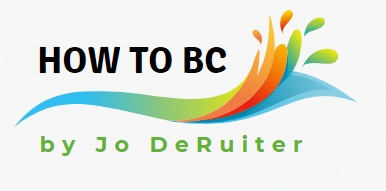
If you are interested in learning how Jo or one of our other consultants can help you achieve your greatest success in Business Central, please use this form to contact us:
To learn more about Sales Returns in BC click here to access Microsoft Learning
